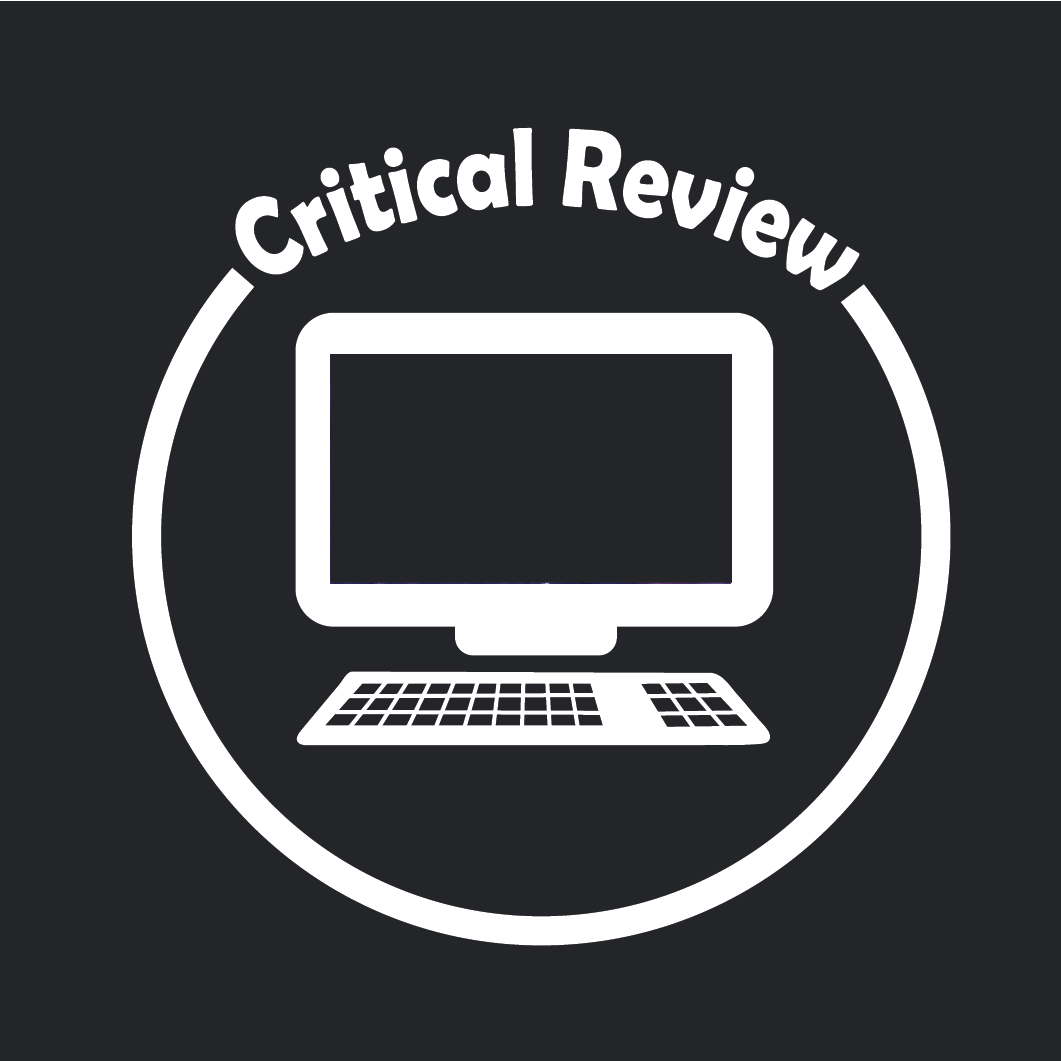Different type of hardware and it's function
These are the list of computer hardware that you will often find inside a modern computer:
This page will only cover some of the internal hardwares componenets of a computer
-
Motherboard

The backbone that ties the computer’s components together at one spot and allows them to talk to each other. Essential for the other components to interact with each other A motherboard is the main printed circuit board (PCB) in a computer. The motherboard is a computer's central communications backbone connectivity point, through which all components and external peripherals connect. Motherboards can be found in virtually all computers, especially desktop and laptop PCs. The components that connect through them include chipsets, central processing units (CPU) and memory.
-
Central Processing unit (CPU)

The main function of CPU in the computer is to store and process by performing all the mathematical and logical calculations with the input data to provide the output data to the users, thereby working on the computer.
-
Random Access Memory (RAM)
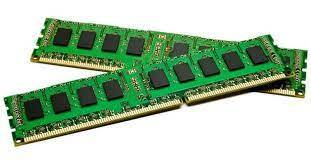
The main purpose of RAM in a computer is to read and write any data. RAM memory works with the computer's hard disk. There are many basic and main functions of computer memory RAM, which are reading files, temporary storage and loading application
-
Hard Disk Drive(HDD)

A hard drive is the hardware component that stores all of your digital content. Your documents, pictures, music, videos, programs, application preferences, and operating system represent digital content stored on a hard drive. Hard drives can be external or internal. Everything stored on a hard drive is measured in terms of its file size. Documents (text) are generally very small whereas pictures are large, music is even larger, and videos are the largest. A hard drive determines the size of digital files in terms of megabytes (MB), gigabytes (GB), and terabytes (TB).
-
Solid State Drive (SSD)

A type of storage device used in computers. This non-volatile storage media stores persistent data on solid-state flash memory. SSDs replace traditional hard disk drives (HDDs) in computers and perform the same basic functions as a hard drive. But SSDs are significantly faster in comparison. With an SSD, the device's operating system will boot up more rapidly, programs will load quicker and files can be saved faster.